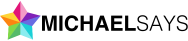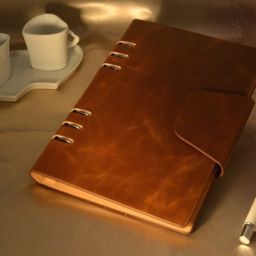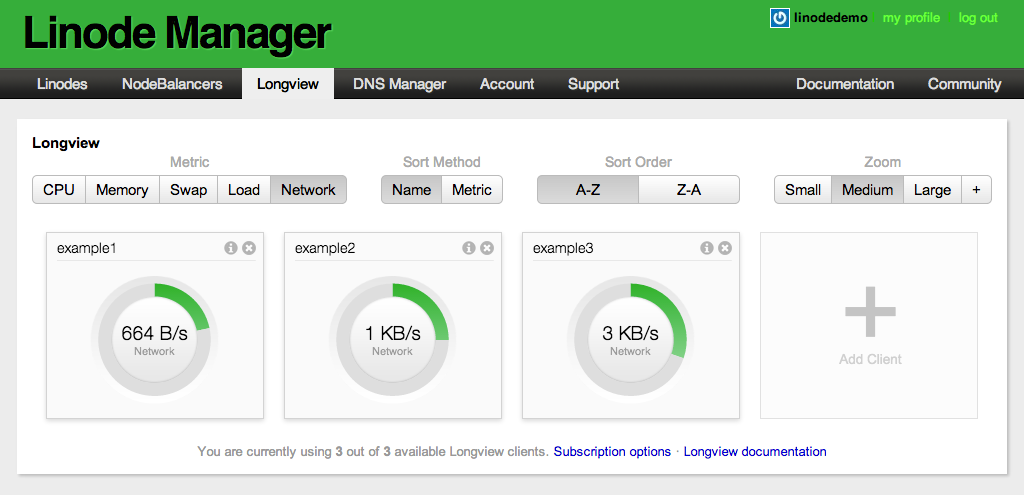
The Linode Longview is a beautiful Linux Analysis and system graphing tool available with a free plan. During the installation on CentOS 6 with the VestaCP panel installed, there were a few issues related to Apache and Nginx monitoring. These are the errors I encountered within the Longview server browser:
Nginx: Unable to access server status page (http://127.0.0.1/nginx_status) for Nginx: 500 Can’t connect to 127.0.0.1:80 (connect: Connection refused)
HTTPD/Apache: Unable to access local server status for Apache at http://127.0.0.1/server-status?auto: 500 Can’t connect to 127.0.0.1:80 (connect: Connection refused)
MySQL: Unable to connect to the database, no credentials found
And here is how I fixed them:
Apache
Edit the Apache configuration by opening status.conf:
sudo nano /etc/httpd/conf.d/status.conf
Replace all of the existing text with this:
<IfModule mod_status.c> ExtendedStatus On Listen 127.0.0.1:8081 <Location /server-status> SetHandler server-status Order deny,allow Deny from all Allow from 127.0.0.1 </Location> </IfModule>
Nginx
Edit the Nginx configuration by opening status.conf
sudo nano /etc/nginx/conf.d/status.conf
Replace all of the existing text with this:
server {
listen 127.0.0.1:79;
server_name 127.0.0.1;
location /nginx_status {
stub_status on;
allow 127.0.0.1;
deny all;
}
}
Longview
Edit the Longview Apache configuration
sudo nano /etc/linode/longview.d/Apache.conf
And add this line (making sure you comment out every other line)
location http://127.0.0.1:8081/server-status?auto
Edit the Longview Nginx configuration
sudo nano /etc/linode/longview.d/Nginx.conf
And add this line
location http://127.0.0.1:79/nginx_status
Restarting the Services
Make sure you save and close all of the files and the restart:
sudo service httpd restart sudo service nginx restart sudo service longview restart
MySQL
If you installed VestaCp on a clean machine and are unaware of the PhpMyAdmin root password, just open the file located at: /usr/local/vesta/conf/mysql.conf
And locate this section
USER='root' PASSWORD='THIS IS YOUR ROOT PASSWORD'
After finding your root MySQL password, you can log in to PhpMyAdmin using the ‘root’ account and password
http://YOUR_SERVER_IP/phpyadmin
After logging in, head to users and create a new user called “linode-longview” and enter a password (remember to save it somewhere safe)
Next open this file:
/etc/linode/longview.d/MySQL.conf
And add this below the commented text (making sure to change the password)
username linode-longview password passwordyoujustmade
And then restart the Linode Longview service and your graphs!
service longview restart